
What will happen if you lose all data and files on your phone? Don't worry now. In case you lose your data, you can easily get it back with the great tool iMyFone D-Back. It is specially designed for smartphones to recover all the files that you deleted in the past or files that could be lost accidentally.
The best data recovery software makes it very easy to recover deleted files and folders on your Android or iOS mobile phone. Ask anyone who has experienced data loss if it was a pleasant experience, and they will tell you that data loss, be it hardware or software malfunction, accidental deletion, or cybercrime, is very stressful, but iMyFone D-Back came as a solution from heaven. To get rid of that headache.
What is iMyFone D-Back?
iMyFone D-Back is a powerful software that helps you recover lost data from iPhone , iPad, iPod touch and Android of almost all generations easily, without the need for any specific technical skills.
It supports more data types than any other data recovery tools on the market, including WhatsApp, Viber, WeChat, Kik, photos, contacts, notes, messages, and many more.
It works on most Apple devices and iOS versions and will recover your lost data whether you have a backup or not, making it one of the best software out there.
iMyFone D-Back has a lot of features that make it a good choice for Android and iPhone users who are looking for an effective data recovery software. It can recover more than 22 types of files and can work even on broken and inaccessible devices.
In this day and age, your data is one of the most important things you will ever own. Data comes in many forms, like unforgettable conversations or cherished photos and videos. But it can also come in the form of important files, such as notes and documents containing bank account details and other personal information.
There are many ways to lose data unintentionally. Your photos may have been deleted by mistake, or your phone may have been reformatted by mistake. Your phone may have fallen off a high table or into the sink. Or maybe he got a virus that messed everything up in him.
These situations can be distressing, but don't worry. Sometimes all you need is a good data recovery app to get all your important data back.
Luckily for you, there are dozens of data recovery software options on the market that can do the job but the best one out there is iMyFone D-Back.
iMyFone D-Back features
iMyFone D-Back is a data recovery tool for iOS and Android devices. Provides high success rates for data recovery under a variety of scenarios.
The app is specially designed for situations like accidental deletion, system crash, virus attacks, water damage, failed rooting, broken screens, unresponsive devices, black screens, and even just locking your phone.
For Android, there are 3 recovery modes available under iMyFone D-Back: Direct Recovery, Google Backup Recovery and Broken Device Recovery.
For iOS, its recovery capabilities are more complex. There are 4 recovery modes available: Smart Recovery, Direct Recovery from iOS Device, iTunes Recovery, and iCloud Recovery. You can also use the app to fix a broken iOS.
All in all, iMyFone D-Back can recover more than 22 different types of files on both Android and iOS phones.
The most common file types that iMyFone D-Back can recover are contacts data, messages, call history, galleries, documents, media files, system information, and application information, such as WhatsApp and Google Hangouts.
In terms of compatibility, iMyFone D-Back works on a variety of devices, both mobile and desktop. It works with all iOS devices with any version above iOS 7. As of this writing.
Of course, the application itself must be downloaded to a desktop computer with a recent version of Windows (7 8 8.1 10) or Mac OSX (10.9 10.1 10.11 10.12 10.13 10.14 10.15).
With this useful software and all its powerful features, you can be sure that your information will never be compromised again.
The interface is clean, easy, and smooth to use, and the data recovery process does not require you to be a technical expert, and we will explain all the steps below:
How to use iMyFone D-Back iOS To recover deleted iPhone data
Although iMyFone D-Back supports both iOS and Android devices, the two versions have some major differences. In this section, I will be doing an in-depth review of iMyFone D-Back's iOS data recovery software.
iMyFone D-Back for iOS can recover over 22 file formats across all iOS devices, including iPod, iPod touch, and iPad.
Unlike other file recovery services, you can preview the recoverable content and select only the data you want to recover. This makes it more convenient because some applications require you to restore all recoverable files to a device, which can take up an unnecessarily large amount of time, not to mention space.
In the next section, we will explain all the iMyFone D-Back iPhone data recovery methods in more detail.
Smart Recovery:
If you haven't tried iMyFone D-Back before, I recommend trying Smart Recovery first. As long as your device can still be recognized by the computer, you can use this mode as a hassle-free way to retrieve your precious information.
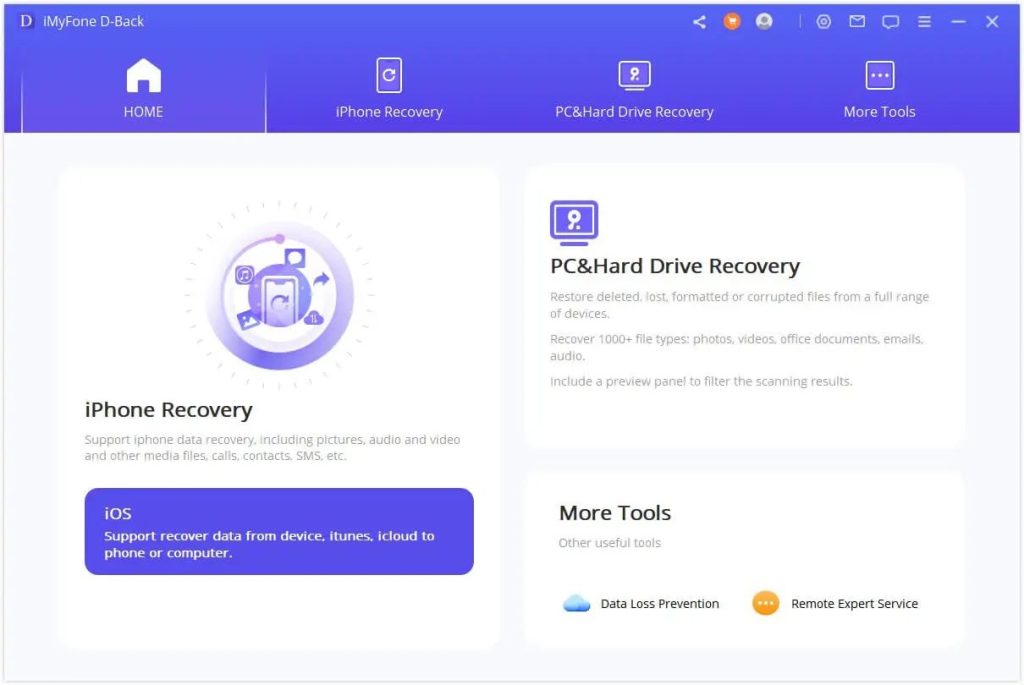
This feature acts as a sort of gateway for easy access to the application's other functions. If you are not sure which recovery mode to use, you can click on one of its options and iMyFone D-Back will take you where you need to go.
For example, both “Data Lost or Deleted by Accident” and “iPhone Locked by Forgotten Passcode and Others” will redirect you to the Recover from iOS Device feature.
Meanwhile, the “Factory Reset, Jailbreak, or iOS Upgrade” button will take you to the Recovery unit from the iTunes Backup unit, while the “Stuck at Apple Logo, Recovery Mode Loops, Black Screen…” button will take you to the Fix iOS System unit.
Recover from iOS device:
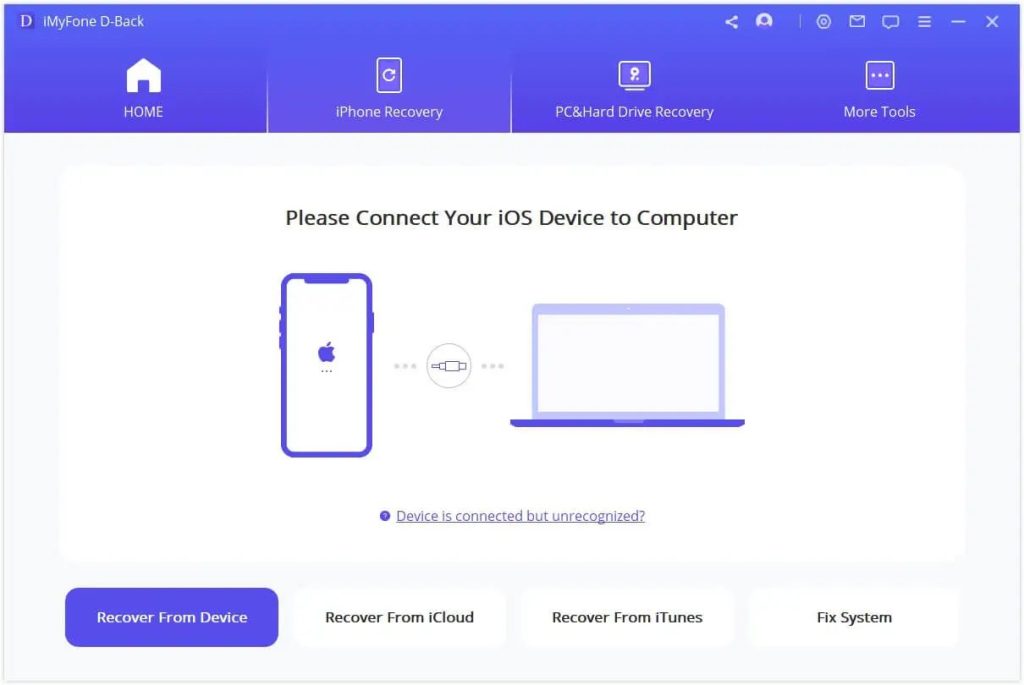
iMyFone D-Back can also recover data directly from your iOS device by scanning it.
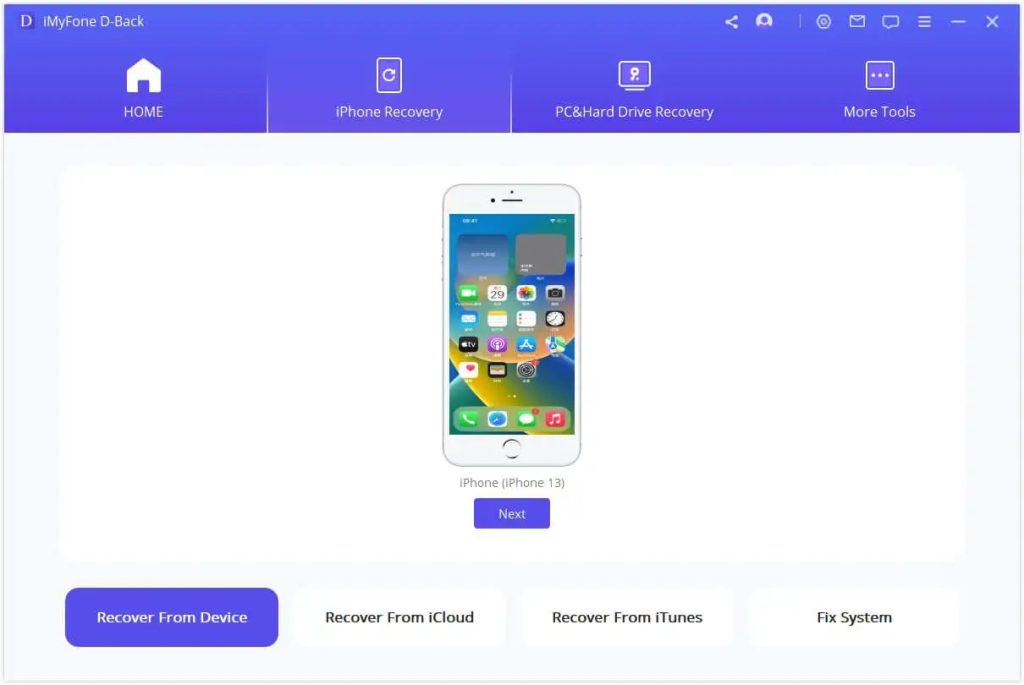
Whether you lost your data through accidental deletion, factory reset, attempted jailbreak, iOS upgrade, iPhone is lost or otherwise inaccessible, boot issues, or if your device is simply locked, the app will scan your iOS device Searches for the specified data and displays the recoverable items.
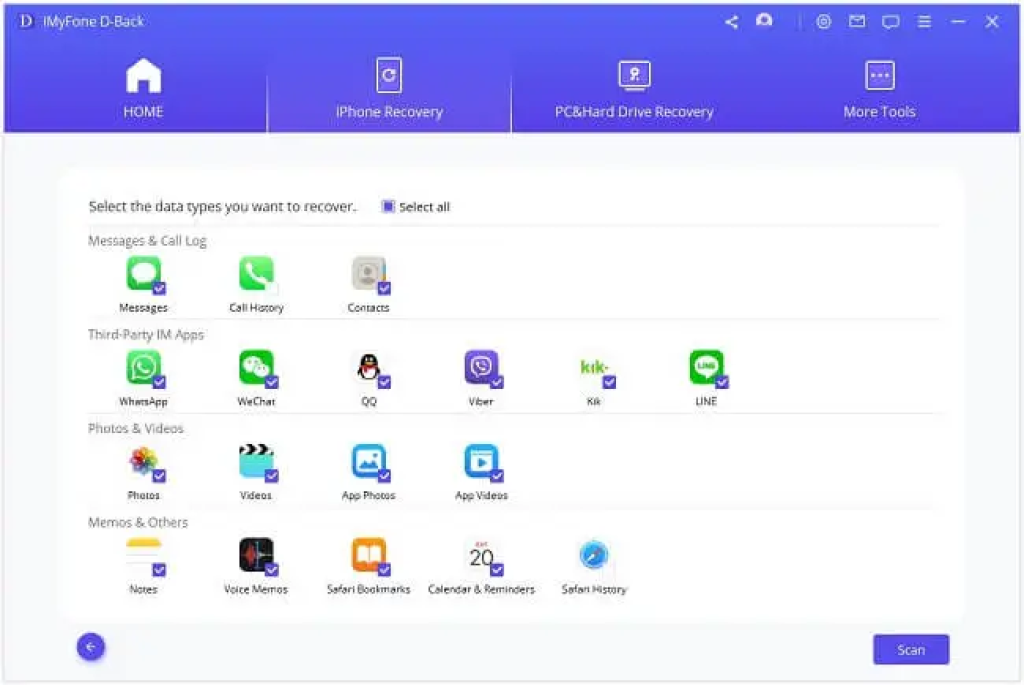
This option is especially useful if you lost your data in a way other than what was mentioned in the Smart Recovery module. Although the previous section covered the most common causes of data loss, it's best to head straight to this post if you can't find your problem there.
You can also preview all data so that you can choose what to restore on your device.
Recover from iTunes backup:
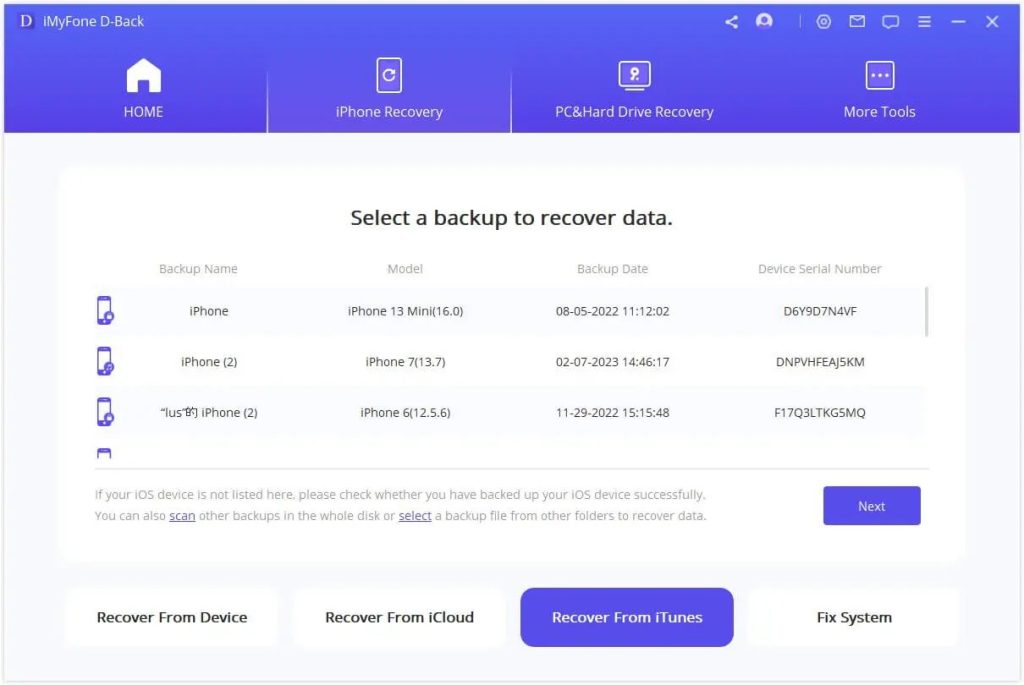
If you have backed up your data on iTunes, iMyFone D-Back offers you a straightforward way to restore that data to your device.
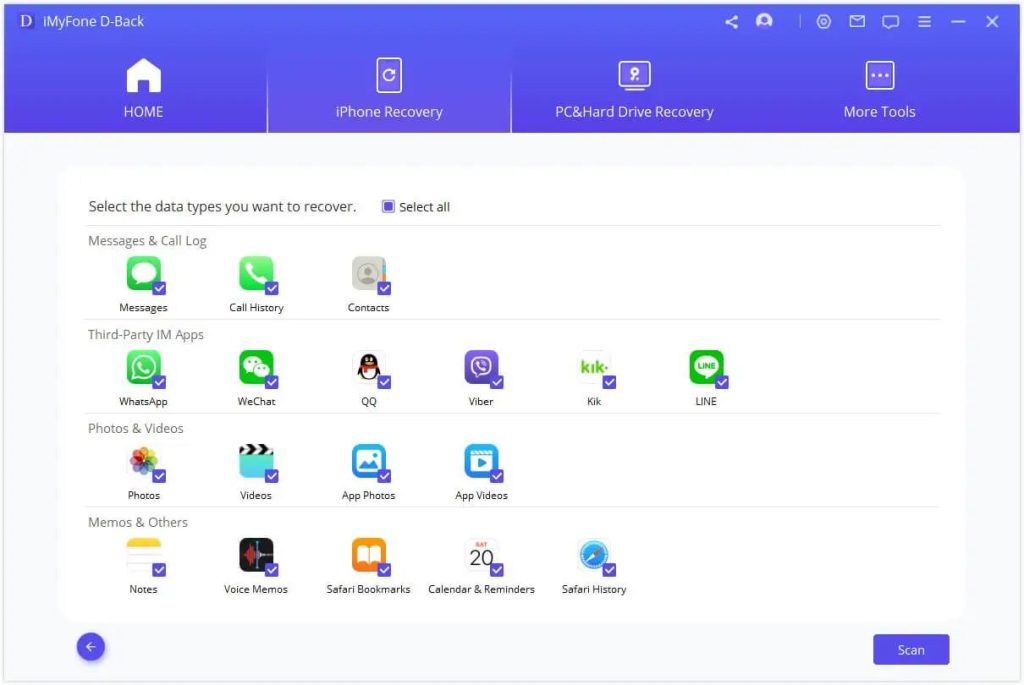
In case you don't want to restore everything on the backup, the Restore from iTunes Backup function also gives you the ability to preview the backup data. This means that you can choose the data you want to recover, as opposed to restoring everything completely.
Recover from iCloud Backup:
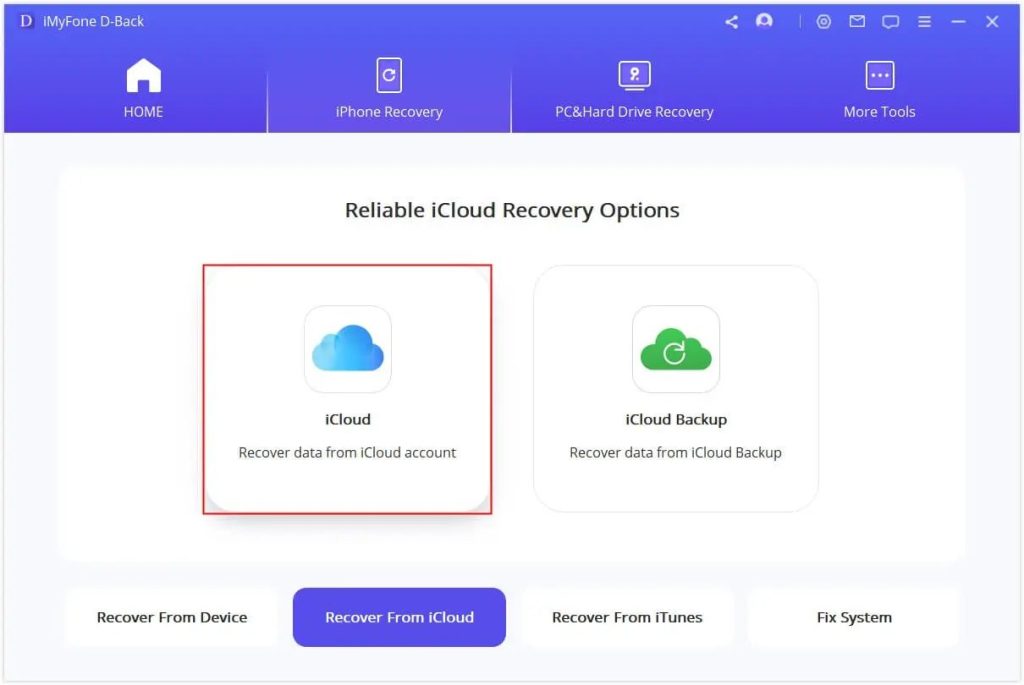
You can also restore the backup information that you have stored on your iCloud account using iMyFone D-Back.
With the latest iCloud Backup features from Apple, you can back up certain data to iCloud. This data may include your health data, multimedia messages, SMS messages, voice memos, iMessages, notes, calendars, contacts, and even multimedia files already stored in iCloud.
However, this type of backup will not include data from other non-Apple apps, such as Google services. Nor will it store App Store content, iCloud Music Library content, Touch ID, Face ID, Apple Pay data, and Apple Mail data.
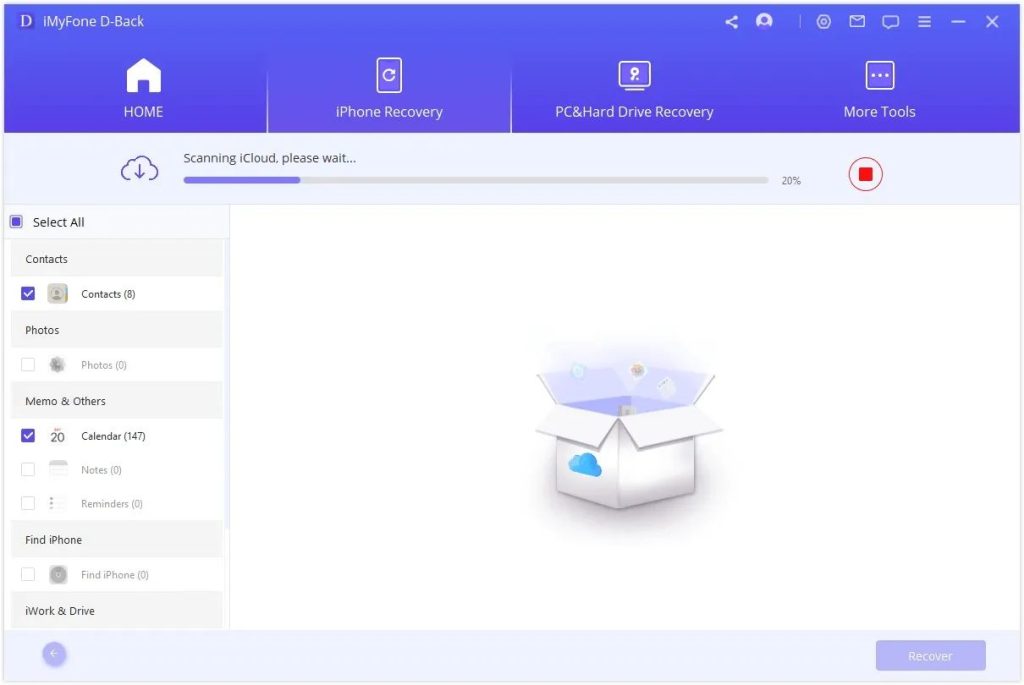
However, if you have important data saved on your iCloud account that you want to recover, you can check your iCloud backup by logging in with your Apple ID and password.
iOS System Repair:
If you are facing issues with your iOS interface, the Fix iOS System function is your best friend.
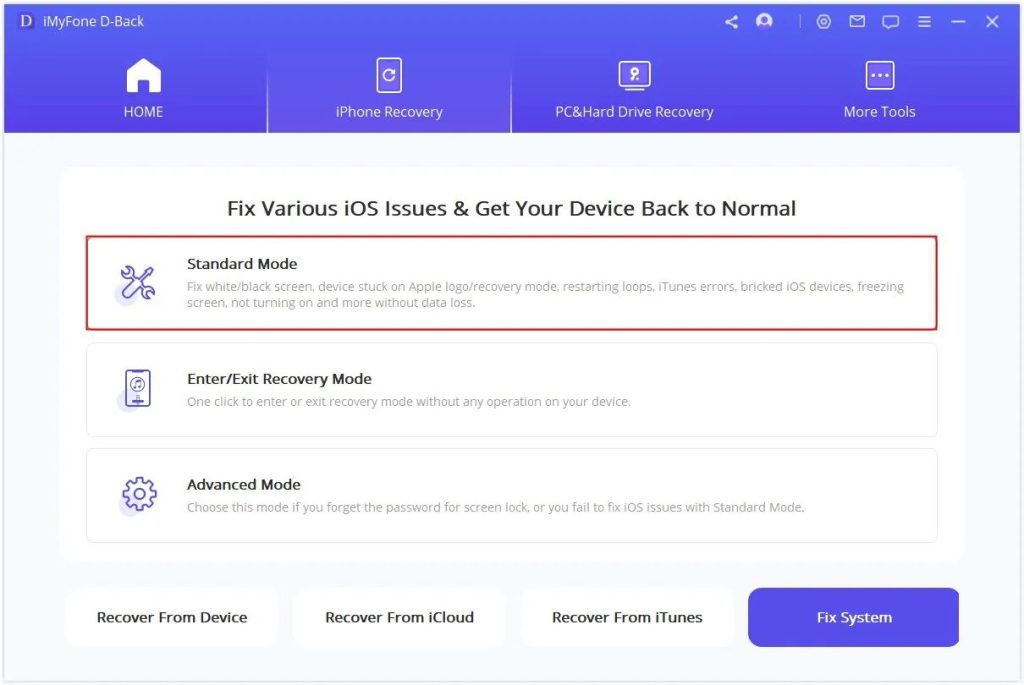
It has three troubleshooting modes: Standard, Recovery, and Advanced.
Standard mode can help you fix common iOS device issues, such as blank white or black screens, frozen screens, recovery mode stuck or stuck Apple logo, gear restart, and iTunes errors.
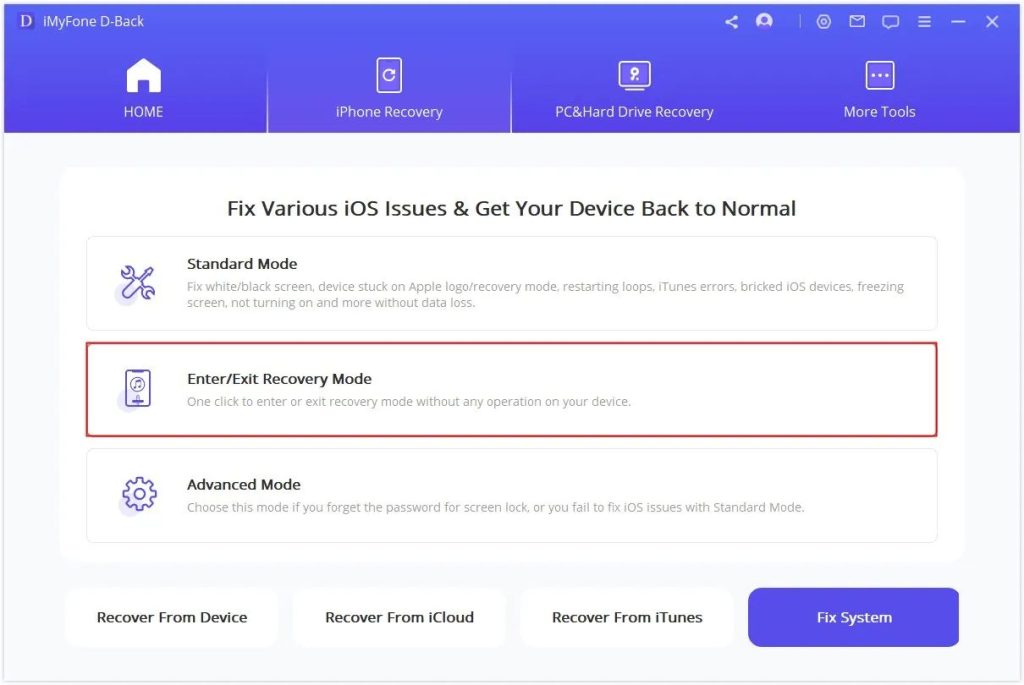
With the function of entering/exiting recovery mode, you can boot into recovery mode with a single click from your computer. This can be especially useful if your device is unresponsive and unresponsive to standard mode and advanced mode fixes, and you have to perform the operations manually yourself.
The advanced mode can help you deal with removing the lock screen password. It can also be your undoing if the issues you encounter in standard mode are not fixed.
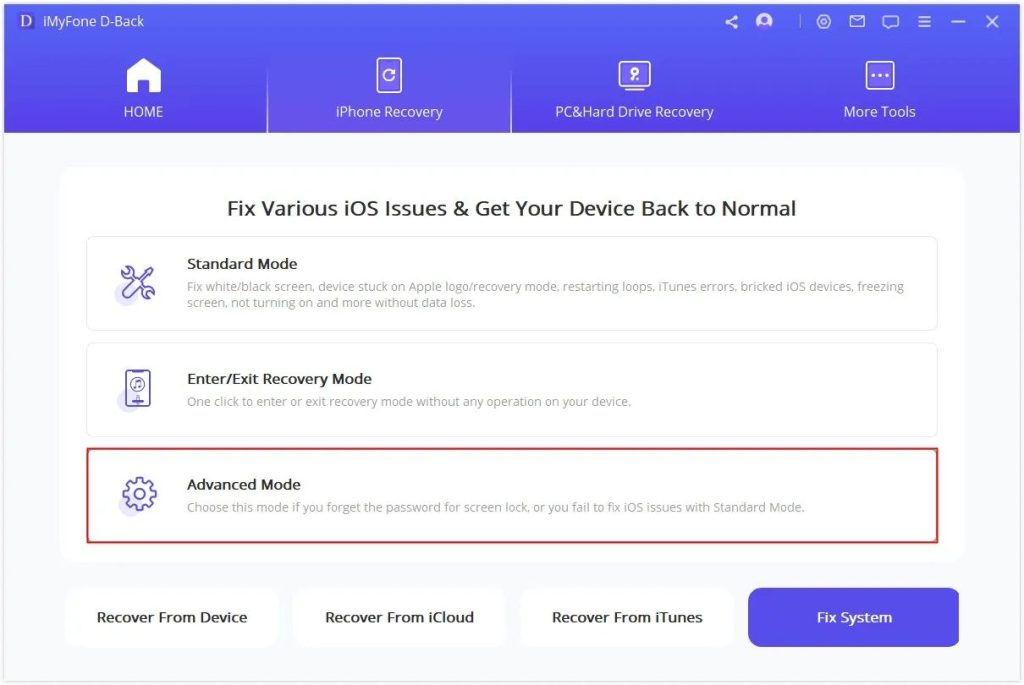
To get started, simply choose your preferred repair mode, then connect your device to your computer using the correct cord.
Cases and daily usage scenarios in which data loss may occur
- Accidental deletion by mistake of important files and data on the phone.
- The occurrence of damage to the device, whether due to hitting something, for example, or falling into water, or a malfunction in the operating system of the phone or even in the internal hardware.
- Forgetting the passcode of the phone or locking the phone for any reason are daily scenarios that are very likely to occur with a lot of users.
- Sudden data loss due to a phone update or jailbreak is one of the most likely causes of this problem.
What I liked about the programme
Overall, I found iMyFone D-Back to be a very good app. Here are some of the things I found particularly great about this tool:
High success rate: The application can successfully recover most types of files, even from damaged, broken and inaccessible devices, as long as the files have not been deleted for a long time.
User friendly interface: You don't need to teach yourself how to use iMyFone D-Back. Both the Android and iPhone versions of the app sport clean, easy-to-use interfaces that even beginners can use. They also have on screen instructions to walk users through the entire process.
Supports Most File Formats: Both versions of iMyFone D-Back support recovery of more than 22 file types, including multimedia files, documents, SMS, application data, settings, preferences, and more.
Supports data recovery for many instant messaging applications: Some recovery applications only support a few instant messaging applications. But both versions of iMyFone D-Back allow you to recover multiple types of data from instant messaging applications, such as Whatsapp, Viber, and iMessaging.
Supports Backup/Restore File Preview: With iMyFone D-Back, you can preview or filter the backed up or recovered files to choose the ones you want to restore. This reduces recovery time and space, because the application will not include unnecessary files.
Recoverable even from damaged or inaccessible devices: There aren't many recovery applications that can recover data from devices that are too damaged to boot. The fact that both the iPhone and Android versions of the app support this feature is a big plus.
iPhone version has OS Repair feature: More than just a recovery app, iMyFone D-Back for iPhone can also help fix OS issues on your iPhone. The app can remove the lock screen password and even help you fix a broken iPhone, among other things.
Both versions offer a trial version: Although the trial version is quite limited, it can still be a useful evaluation tool. You can use the trial version to determine if the file you're looking for can still be recovered before you actually purchase a subscription.
In conclusion
Accidentally losing your data can be a sad situation, but thanks to apps like iMyFone D-Back, we no longer have to worry about these things.
As mentioned, the app works on both iOS and Android devices. Both versions can recover files from functional or broken phones and from local or cloud backups.
If you are looking for a competent data recovery tool that can recover data in more ways than one, look no further than iMyFone D-Back.
This tool can also come in handy in case you need to restore your data from a backup after restoring your phone or if you find yourself without a reliable backup of your important messages, for example, if your WhatsApp backup crashes.






